Copilot 使用感受
听闻 GitHub 上有一个非常好的项目,叫做 Copilot,它是一个自动化测试工具,可以自动生成测试用例,并且可以自动运行测试用例。*
但是,该项目仍处于内测中,于是火速申请了一份。
很快,GitHub 就接受了我的申请:
在接下来的例子中,我们将使用 Copilot 生成测试用例,并运行测试用例。*
假设:我们通过 pid (Pixiv作品id)使用我个人搭建的服务获取该pid下的所有信息,语言为 Python。
创建
copilot_example.py在第一行键入
# Get illust info from Pixiv by pid use api.kyomotoi.moe得到以下结果:
def get_illust(pid): import requests import json url = 'https://api.kyomotoi.moe/pixiv/illust/' + pid headers = {'User-Agent': 'Mozilla/5.0 (Windows NT 10.0; Win64; x64) AppleWebKit/537.36 (KHTML, like Gecko) Chrome/79.0.3945.130 Safari/537.36'} r = requests.get(url, headers=headers) r.encoding = 'utf-8' data = json.loads(r.text) return dataurl好像不正确,让我们给他替换为:
https://api.kyomotoi.moe/api/pixiv/illust?id=如果不喜欢这段代码,我们还可以通过
Ctrl+Enter让我们传入pid:
83996011,并让其输出内容result = get_illust("83996011") print(result)检查结果:
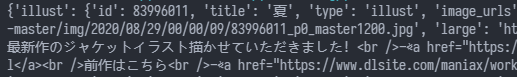
返回包含我们所需的所有信息 *
让我们给 Copilot 提升一些难度:将这段同步运行的代码改为异步!
删除旧的示例,在第一行键入
# Get illust info from Pixiv by pid use api.kyomotoi.moe and aiohttp得到以下结果:
async def get_illust(pid): async with aiohttp.ClientSession() as session: async with session.get(f"https://api.kyomotoi.moe/illust/{pid}") as resp: return await resp.json()看起来更加简洁了,但是问题也随之而来:
- 依赖未导入:
aiohttp,让我们帮它导入 - url依然不正确,让我们给他替换为:
https://api.kyomotoi.moe/api/pixiv/illust?id={pid}
- 依赖未导入:
传入之前的参数,通过
asyncio运行它async def main(): pid = "83996011" result = await get_illust(pid) print(result) loop = asyncio.get_event_loop() loop.run_until_complete(main()) loop.close()得到如下结果:
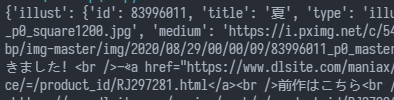
返回包含我们所需的所有信息 *
让我们换一种语言,用golang吧
这次,我们来生成一个小工具。
创建
copilot_example.go在第一行键入
// Judge string whether is in array得到以下结果:
func Judge(str string, array []string) bool { for _, v := range array { if v == str { return true } } return false }测试:
func main() { fmt.Println(Judge("hello", []string{"hello", "world"})) }输出:
true总结:
- 轻度减少开发时间,让我们更加专注于程序本身。*
- Copilot 很强,但它不是万能的,终究只是一个工具。
- 由于使用了公开的仓库(GitHub public repo)作为训练集,所以生成的代码可能会包含协议问题。
- Copilot 还有很长一段路要走。
不知道读者是否发现,本文部分句子后带符号为
*的是由Copilot生成的
— Aug 18, 2021
Made with ❤ by Kyomotoi.